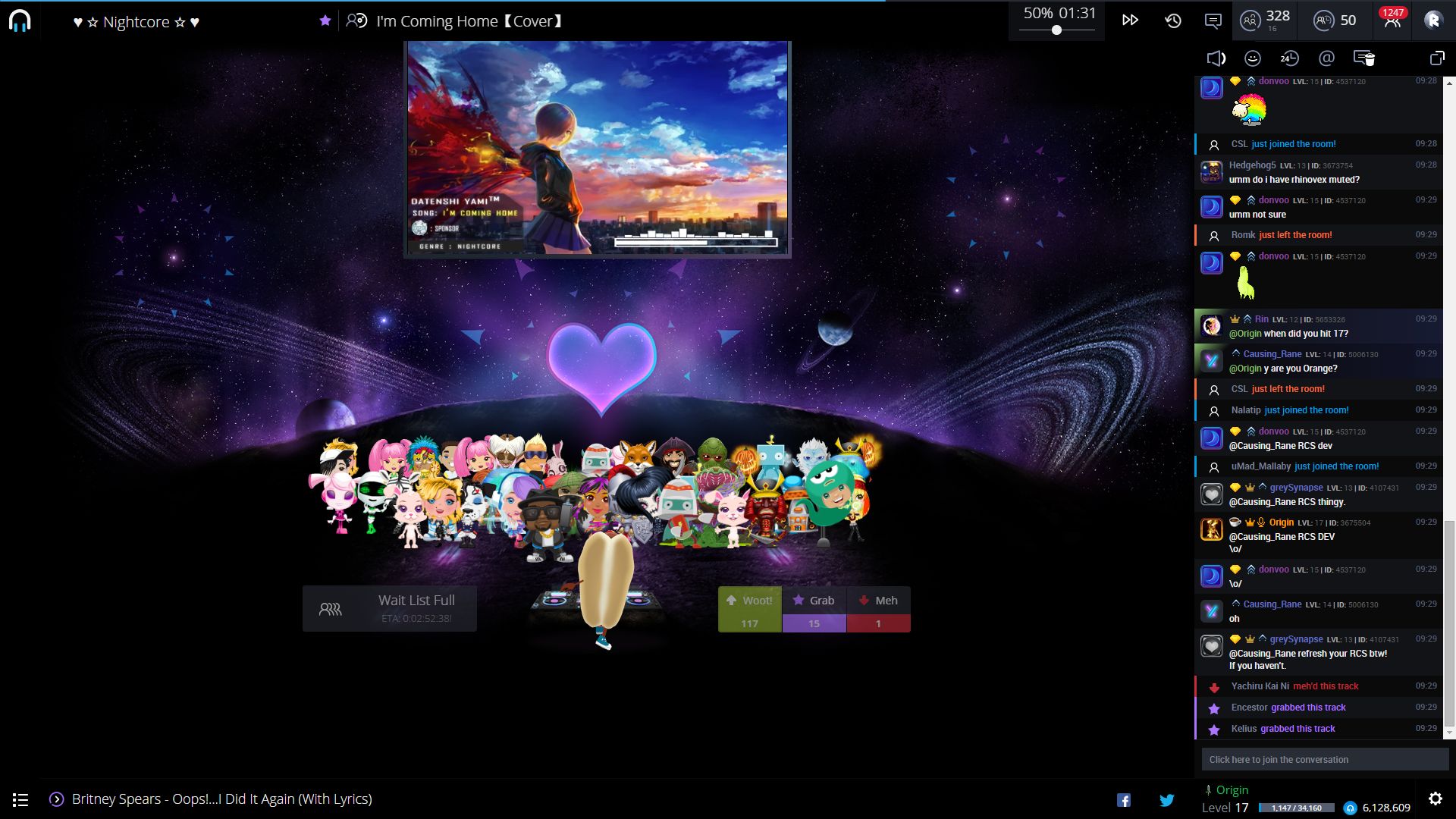Custom Community Settings (CCS)
Have the freedom to style your
community exactly as you want!
What is CCS?!
Custom Community Settings (CCS) are the way to take your community to the next level. By customising your community, everyone will see your room in a new way. Customise the theme and make your room unique from the rest!
Put this in the description of your community
@rcs=https://YOUR-FILE-URL-HERE/ccs.json
Example File
{
"room": "Community Name",
"author": "Author",
"icon": null,
"css": null,
"rules": {
"allowAutorespond": true,
"allowAutowoot": true,
"allowAutojoin": true,
"allowAutograb": true,
"allowSmartVote": true,
"allowEmotes": true,
"allowShowingMehs": true,
"forceSmartVote": false
},
"ccc": {
"admin": null,
"ambassador": null,
"host": null,
"cohost": null,
"manager": null,
"bouncer": null,
"rdj": null,
"subscriber": null,
"silversubscriber": null,
"friend": null,
"user": null
},
"images": {
"background": null,
"playback": null,
"admin": null,
"ambassador": null,
"host": null,
"cohost": null,
"manager": null,
"bouncer": null,
"rdj": null,
"subscriber": null,
"silversubscriber": null
},
"emotes": {
"emote_name": null
}
}
Example file used in Radiant
How to use
Setting it up is pretty easy to use. Use the example above to get you started. Make sure all your colors and URLs are in quotation marks. Upload it to your website, or a domain where you have SSL (https), and the domain, plug.dj has the permission to read the file(s).
You can customise the rank icons, rank colors, the background and the playback image (the image around the video). You can even change the "rules" of RCS. This means you can disable the functions such as AutoJoin in your room.
Want a more free approach to customising the room? Just use your own custom CSS and link to the file! It's that simple!
It's not loading!?
Here are a few things you can check to ensure your file is correct, and the server is allowed to read your file!
Visit JSON Formatter and Validator and paste your code into the form. It will tell you what is wrong with the file and where the issue is. If it is correct, then it will return "VALID"
If the JSON file is valid, then your domain/server is probably not allowing access to the file(s) via plug.dj. You can either learn about allowing your domain or server to allow access to outside domains, or just add the following code to your file (and rename it to a .php extension)
<?php
header('Access-Control-Allow-Origin: https://plug.dj');
header('Content-Type: text/json');
?>That will tell the file to allow access to plug.dj and the content is a JSON file (so it gets read correctly)
If you still have issues, please email dev[at]radiant.dj or find one of the developers (usually in Radiant)